An Engineer asked for Mark's advice on how to create a Template drop report:
Hi Mark,
Do you know of a way to generate a Template drop report from the .IRD corridor? I have 17 miles of highway and I would like a template drop report. I looked at some of the reports and they are not what I am looking for.
Thanks, Hope all is well and business is great! - JSL

Here is the Zen Dude's response:
Hello J!
All is well at Zen and we're looking forward to the future!!!
Regarding your question . . .
1) Go to Tools > View XML Reports
2) The Civil Report Browser opens
3) Go to File > Open, set the Files of Type to Roadway Design (*ird) and browse to your IRD. Some people don't realize that the ITL, IRD, XIN are XML files and can be reported on by directly opening them in the Report Browser.
4) Then go to the Style Sheet of your choice. The TempalteDrop report under the RoadwayDesign folder is a nice simple report that also reports on single station edits.
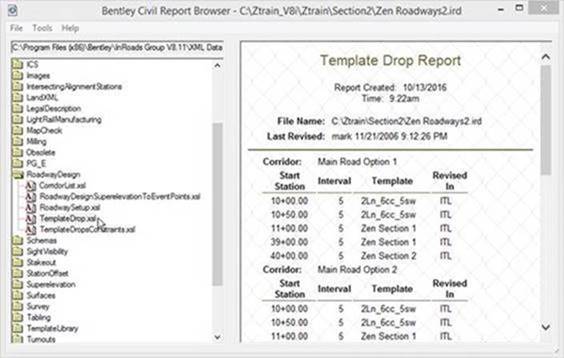
Savvy?
Civilly yours,
- zen




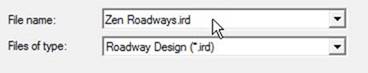

 Understands how this course relates / applies to the engineering field. Has actual experience using this software in engineering discipline.
Understands how this course relates / applies to the engineering field. Has actual experience using this software in engineering discipline. 


