
Tech Tip #68 - Corridor Labels
- Details
An InRoads user asked for help this question:
Hi,
When I create a design surface from a Corridor, how can I get the name of the corridor in front of the template points? For example if my corridor name is "Ramp", when I review the Features of its surface, I want it to appear as "Ramp L-TP-EP", "Ramp R-TP-EP", and so on.
Thanks, Mr. O

Here is the Zen Dude's response:
Hello Mr. O!
Here's the deal.
When you go to Create Surface, uncheck the New Surface for Each Corridor, select the Corridor, and then enter a surface Name . . .
. . . The result is a surface with the Feature Names equal to the Template Point Names as defined in the Templates used.
But if you are modeling two Corridors at the same time, and placing them in the same surface . . .
. . . you get the Corridor Name Prefixes you are looking for.
But the Corridor Name Prefix only appears if you are selecting more than one Corridor.
So, to do this while only modeling a single Corridor, you have to trick it by creating another Corridor. It's only a Name and has no Corridor Templates or details.
Then just select that TEMP Corridor along with your other Corridor when you create your surface.
Voilà . . .
Enjoy!
Civilly yours,
- zen

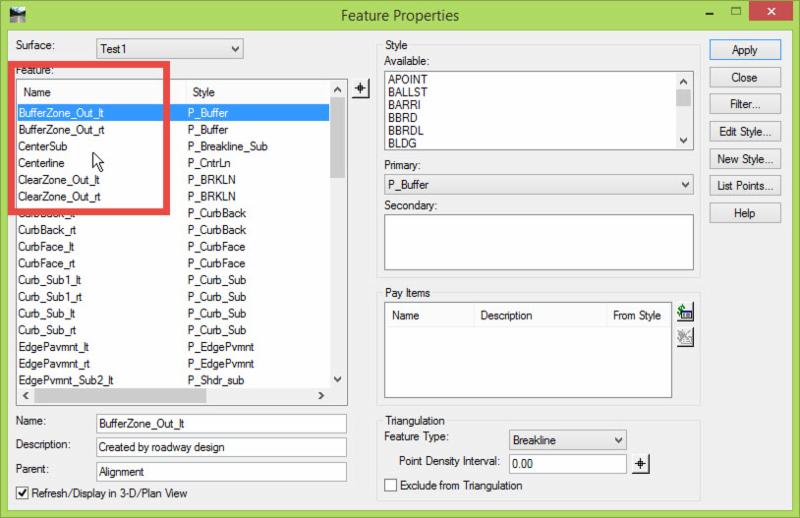
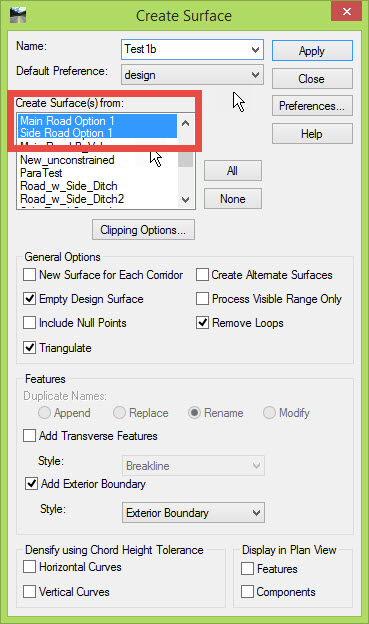


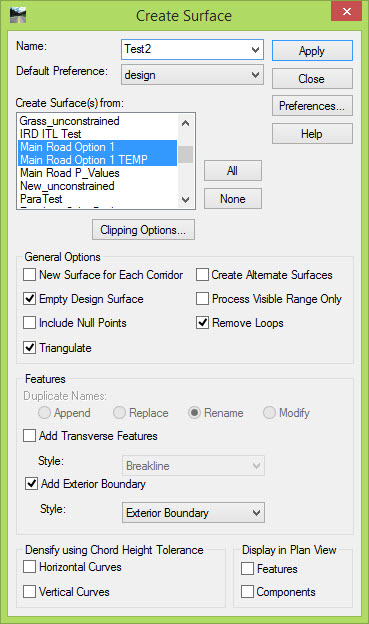

 Mark was great. Very Very knowledgeable on the subjects and really wanted the students to learn. He has a great personality but never got away from the subject at hand. Great person and instructor. Excellent !
Mark was great. Very Very knowledgeable on the subjects and really wanted the students to learn. He has a great personality but never got away from the subject at hand. Great person and instructor. Excellent ! 


